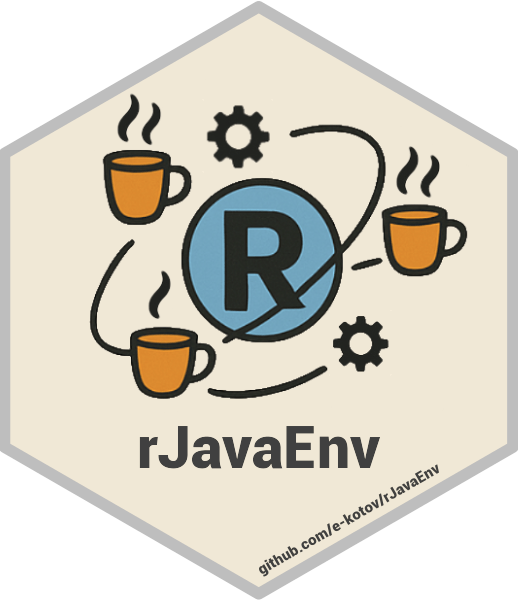
Download and install and set Java in current working/project directory
Source:R/java_quick_install.R
java_quick_install.RdDownload and install and set Java in current working/project directory
Usage
java_quick_install(
version = 21,
distribution = "Corretto",
project_path = NULL,
platform = platform_detect()$os,
arch = platform_detect()$arch,
quiet = FALSE,
temp_dir = FALSE
)Arguments
- version
Integerorcharactervector of length 1 for major version of Java to download or install. If not specified, defaults to the latest LTS version. Can be "8", and "11" to "24" (or the same version numers ininteger) or any newer version if it is available for the selected distribution. FormacOSonaarch64architecture (Apple Silicion) certainJavaversions are not available.- distribution
The Java distribution to download. If not specified, defaults to "Amazon Corretto". Currently only "Amazon Corretto" is supported.
- project_path
A
charactervector of length 1 containing the project directory where Java should be installed. If not specified orNULL, defaults to the current working directory.- platform
The platform for which to download the Java distribution. Defaults to the current platform.
- arch
The architecture for which to download the Java distribution. Defaults to the current architecture.
- quiet
A
logicalvalue indicating whether to suppress messages. Can beTRUEorFALSE.- temp_dir
A logical. Whether the file should be saved in a temporary directory. Defaults to
FALSE.